The Chamberlain 940EV manual provides comprehensive instructions for installing, programming, and troubleshooting the keyless entry system, ensuring safe and efficient garage door opener operation.
Overview of the Chamberlain 940EV Keyless Entry System
The Chamberlain 940EV Keyless Entry System is a wireless, battery-operated keypad designed for convenient access to your garage. It is compatible with Chamberlain garage door openers operating at 315 MHz or 390 MHz frequencies, manufactured after January 1, 1993. The system allows users to enter a 4-digit PIN to open or close their garage door, eliminating the need for physical keys. Its compact design and weather-resistant construction make it suitable for outdoor installation. The keypad features a backlit display for visibility in low-light conditions and is programmed using a simple process. This system enhances security and accessibility, offering a reliable solution for homeowners seeking a keyless entry option.
Key Features and Benefits of the 940EV Model
The Chamberlain 940EV model offers a sleek, weather-resistant design, ensuring durability in various outdoor conditions. It features a backlit keypad for improved visibility at night and a secure 4-digit PIN entry system to enhance home security. The system is compatible with Chamberlain garage door openers operating on 315 MHz or 390 MHz frequencies, making it versatile for different setups. Additionally, the 940EV allows programming for multiple garage door openers, ideal for homes with more than one garage. Its wireless functionality eliminates the need for wiring, simplifying installation. With a long-lasting battery life and easy programming process, the 940EV provides a convenient and reliable keyless entry solution for homeowners seeking modern convenience and enhanced security.
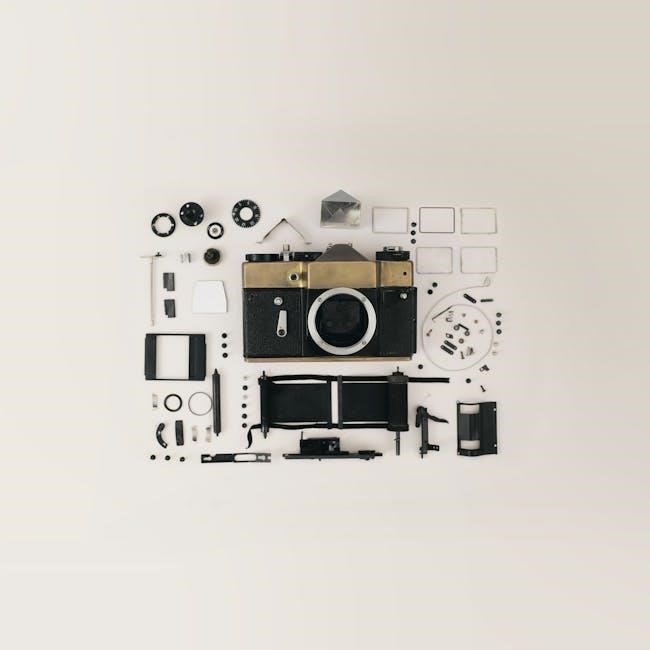
Installation Guidelines
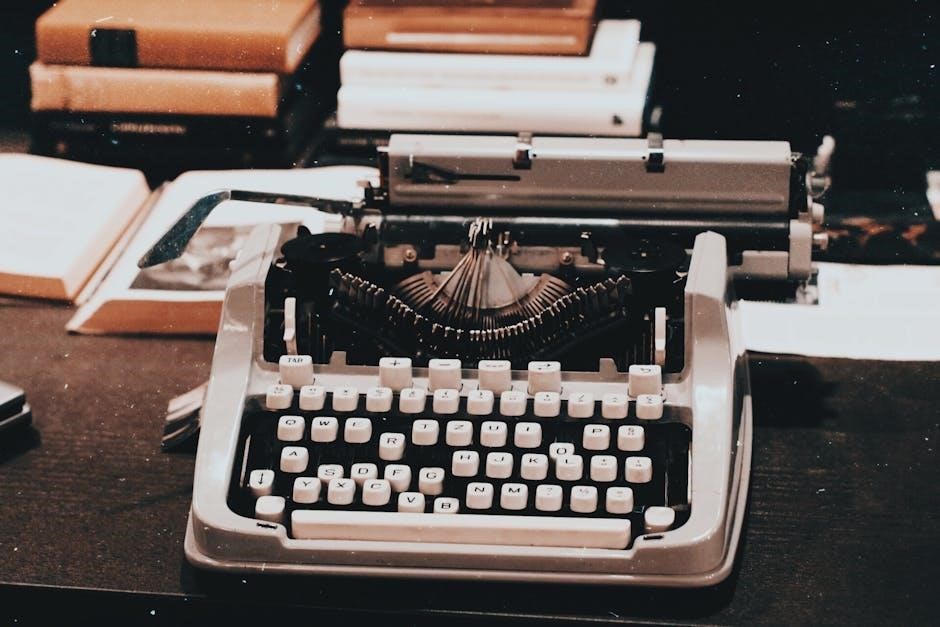
The Chamberlain 940EV installation involves mounting the keypad, installing the battery, and programming the system. Ensure the garage door is visible for safety and proper function.
Pre-Installation Steps and Requirements
Before installing the Chamberlain 940EV, ensure compatibility with 315 MHz or 390 MHz garage door openers manufactured after January 1, 1993. Verify the opener has a functioning light bulb for programming indication. Choose a keypad location within sight of the garage door and out of reach of children. Ensure the area is clean and dry for proper keypad function. Install the battery before mounting to avoid rework. Gather necessary tools like a drill, screws, and a pencil for accurate mounting. Read the manual thoroughly to understand safety precautions and installation best practices to ensure a smooth setup. Proper preparation ensures efficient and safe installation. Always follow the manufacturer’s guidelines to avoid potential hazards.
Mounting the Keyless Entry Keypad
Mount the Chamberlain 940EV keypad securely on a flat surface, typically near the garage door for easy access. Ensure it is within sight of the garage door and out of children’s reach. Choose a location that provides optimal visibility and convenience. Use screws and wall anchors provided to ensure a sturdy installation. Before mounting, test the keypad to confirm it communicates with the garage door opener. Align the keypad straight and use a level for proper positioning. Drill pilot holes if necessary, then screw the keypad into place firmly. Avoid over-tightening to prevent damage. After installation, test the keypad again to ensure proper function and connectivity with the opener.
Installing the Battery and Initial Setup
Begin by inserting a 9-volt battery into the Chamberlain 940EV keypad, ensuring the terminals align correctly. Secure the battery compartment tightly to avoid interruptions. Before mounting, test the keypad by pressing buttons to confirm proper functionality. The garage door opener must have a working light bulb, as it serves as a programming indicator. After installing the battery, program the keyless entry system by following the step-by-step instructions in the manual. Ensure the keypad is placed within sight of the garage door for safety and convenience. Once the battery is installed and the system is programmed, test the keypad again to verify it communicates with the opener. This setup ensures reliable operation and secure access to your garage.

Programming the Chamberlain 940EV
Programming involves entering a 4-digit PIN and using the programmed button to sync the keypad with your Chamberlain garage door opener for secure access.
Step-by-Step Programming Instructions
Ensure the garage door opener has a working light bulb for programming confirmation. Press and hold the 8 and 9 buttons until the keypad lights stop blinking.
Enter a 4-digit PIN of your choice and press the enter button. The light on the opener will blink to confirm the PIN.
Test the keypad by entering your PIN and pressing enter to ensure proper synchronization.
For multiple openers, repeat the process with a new PIN for each device.
This process ensures secure and efficient programming of the Chamberlain 940EV keyless entry system.
How to Program Multiple Garage Door Openers
Programming multiple garage door openers with the Chamberlain 940EV is straightforward. Follow these steps:
Program the first opener using the standard PIN setup process.
For additional openers, repeat the programming steps with a unique 4-digit PIN for each opener.
Ensure each opener is programmed separately to maintain secure and independent operation.
This method allows seamless control of multiple garage doors using the same keypad, enhancing convenience while maintaining security and functionality.
Resetting the Keyless Entry System
To reset the Chamberlain 940EV keyless entry system, press and hold the 8 and 9 buttons simultaneously until the keypad lights stop blinking. This action clears all stored codes and restores factory settings. After resetting, reprogram the system by entering a new 4-digit PIN and pressing the enter button. Ensure the garage door opener has a functioning light bulb, as it serves as a programming indicator. Resetting is useful for troubleshooting or when transferring ownership, ensuring a clean start for system operation. Always refer to the manual for precise instructions to avoid unintended functionality issues. Resetting does not affect the garage door opener’s primary operation, only the keyless entry settings. Regular resets can help maintain system security and performance.

Troubleshooting Common Issues
Identify issues like keypad unresponsiveness or connectivity problems by checking battery life, signal range, and proper installation. Refer to the manual for diagnostic techniques and solutions.
Identifying and Solving Programming Errors
Programming errors often occur due to incorrect PIN entry or signal interference. Ensure the garage door opener has a functioning light bulb for programming confirmation. If issues persist, reset the system by pressing and holding the + and ⏤ buttons until the keypad lights stop blinking. Enter a new 4-digit PIN and test the system. Verify compatibility with your garage door opener’s frequency (315 MHz or 390 MHz). For multiple door openers, use unique PINs for each. Consult the manual for detailed step-by-step instructions to resolve programming issues effectively.
Fixing Connectivity Problems
Connectivity issues with the Chamberlain 940EV often arise from weak signal strength or improper installation. Ensure the keypad is mounted within the recommended range of the garage door opener. Check for physical obstructions, such as walls or metal framing, which can interfere with the signal. Verify that the battery is fully charged, as low power can disrupt connectivity. If problems persist, reset the system by pressing and holding the + and ⏤ buttons until the lights stop blinking. After resetting, reprogram the keypad following the instructions in the manual. Ensure the garage door opener operates on a compatible frequency (315 MHz or 390 MHz). For advanced issues, consult the troubleshooting section of the manual.
Advanced Diagnostic Techniques
For persistent issues, advanced diagnostic techniques can help identify underlying problems. Check the keypad’s LED indicators for specific blink patterns, which signal common errors like low battery or misalignment. Test signal strength by temporarily relocating the keypad closer to the garage door opener. Ensure the opener’s light bulb is functioning, as it serves as a programming indicator. Verify compatibility by confirming the opener operates on the correct frequency (315 MHz or 390 MHz). Use a multimeter to test battery voltage and ensure proper connections. For complex issues, refer to the manual’s troubleshooting chart or contact Chamberlain support for specialized assistance. Regularly updating firmware, if applicable, can also resolve hidden issues.

Safety Guidelines and Precautions
Ensure the keyless entry is installed within sight of the garage door and out of reach of children to prevent accidents. Always test door functionality after installation. Follow all safety warnings in the manual to avoid potential hazards. Regularly inspect the system for wear and tear. Never attempt repairs without proper tools and knowledge. Keep emergency release mechanisms accessible. Ensure the garage door opener has a working light bulb for programming verification. Adhere to all local safety regulations and guidelines provided by Chamberlain. This ensures safe and reliable operation of the keyless entry system.
Important Safety Information for Installation
Before installing the Chamberlain 940EV keyless entry system, ensure the garage door opener is disconnected from power to prevent accidental activation. Always install the keypad within clear sight of the garage door and out of children’s reach. Use the provided hardware and follow the manual’s instructions precisely to avoid improper mounting. Never modify the system or use unauthorized parts, as this could compromise safety. Ensure the garage door opener has a functioning light bulb, as it serves as a critical programming indicator. Test the system thoroughly after installation to confirm proper operation. Adhere to all local safety codes and manufacturer guidelines to ensure a secure setup. This prevents potential hazards and guarantees reliable performance.
Best Practices for Keyless Entry Usage
For optimal use of the Chamberlain 940EV keyless entry system, choose a secure 4-digit PIN that is easy to remember but not easily guessable, avoiding personal information like birthdays or addresses. Install the keypad within clear visibility of the garage door to ensure safety and convenience, while keeping it out of reach of children. Regularly clean the keypad to maintain functionality and replace the battery as specified to prevent unexpected malfunctions. When programming multiple garage door openers, use distinct PINs for each to avoid confusion. Avoid sharing your PIN to maintain security and prevent unauthorized access. Familiarize yourself with troubleshooting steps for common issues like connectivity problems or failed programming to ensure smooth operation and address any issues promptly. By adhering to these guidelines, you can ensure a safe, efficient, and reliable user experience with your Chamberlain 940EV keyless entry system.

Technical Specifications
The Chamberlain 940EV operates on 315 MHz or 390 MHz frequencies, ensuring compatibility with garage door openers made after 1993, and offers a reliable signal range for smooth operation.
Compatibility with Chamberlain Garage Door Openers
The Chamberlain 940EV keyless entry system is designed to work seamlessly with Chamberlain garage door openers operating on 315 MHz or 390 MHz frequencies. This ensures compatibility with a wide range of Chamberlain models manufactured after January 1, 1993. The system’s frequency range allows it to integrate effortlessly with various Chamberlain openers, providing reliable performance and secure access. Whether you have a Chamberlain opener from the 315 MHz or 390 MHz series, the 940EV offers a consistent and efficient solution for keyless entry needs. This compatibility makes the 940EV a versatile and convenient option for homeowners seeking to enhance their garage door security and accessibility.
Frequency and Signal Range Details
The Chamberlain 940EV keyless entry system operates on Chamberlain’s 315 MHz or 390 MHz frequency bands, ensuring reliable communication between the keypad and garage door opener. These frequencies are specifically designed to minimize interference and provide a stable signal range. The system’s signal range is optimized for typical garage door setups, allowing for consistent performance even in environments with common household interference sources. This frequency range ensures compatibility with Chamberlain garage door openers manufactured after January 1, 1993, and supports a secure and efficient keyless entry experience. The 940EV’s signal range is robust, offering dependable operation within the typical range of a residential garage setting.

Maintenance and Upkeep
Regular maintenance ensures optimal performance of the Chamberlain 940EV. Clean the keypad regularly, inspect batteries for corrosion, and check for obstructions affecting signal strength.
Cleaning and Caring for the Keypad
Regular cleaning ensures the Chamberlain 940EV keypad functions properly. Use a soft cloth and mild detergent to wipe away dirt and grime. Avoid harsh chemicals to prevent damage. For stubborn stains, dampen the cloth slightly but ensure no moisture seeps inside. Pay attention to the buttons, as debris can interfere with responsiveness. Dry the keypad thoroughly after cleaning. Additionally, inspect the keypad for worn or damaged buttons and replace them promptly if needed. Proper care extends the lifespan and maintains reliability of the keyless entry system.
Battery Replacement and Care
The Chamberlain 940EV keypad operates on a 9-volt alkaline battery, ensuring reliable performance. Replace the battery when the keypad stops responding or displays weak signals. To replace, open the battery compartment on the back, remove the old battery, and insert a new one, aligning the terminals correctly. Avoid mixing old and new batteries or using rechargeable types. After replacement, test the keypad to ensure proper function. Store unused batteries in a cool, dry place to maintain their lifespan. Regularly check battery voltage to prevent sudden system failures. Proper battery care ensures consistent operation and extends the keypad’s longevity.

Warranty and Support
The Chamberlain 940EV is backed by a limited warranty covering manufacturing defects. For support, visit Chamberlain’s official website or contact their customer service team directly.
Understanding the Chamberlain Warranty Terms
The Chamberlain 940EV warranty provides coverage for manufacturing defects and ensures product reliability. The warranty period varies depending on the product and usage conditions. It typically covers repair or replacement of faulty components. For detailed terms, refer to the manual or visit Chamberlain’s official website. Proper installation and maintenance are essential to uphold warranty validity. Any unauthorized modifications or misuse may void the warranty. Customers can contact Chamberlain’s customer support for warranty-related inquiries or claims; This ensures peace of mind and protects your investment in the keyless entry system.
How to Contact Chamberlain Customer Support
For assistance with the Chamberlain 940EV, customers can contact Chamberlain’s customer support through various channels. Visit their official website at www.chamberlain.com for detailed contact information. Phone support is available at 1-800-528-5637 for troubleshooting and general inquiries. Additionally, users can submit questions or concerns via email through the website’s contact form. Live chat support is also available for immediate assistance. For warranty-related issues or technical support, ensure to have the product model and serial number ready; Chamberlain’s customer service team is dedicated to providing prompt and effective solutions to ensure optimal performance of the 940EV keyless entry system.

Accessories and Additional Features
The Chamberlain 940EV supports various compatible accessories, including keyless entry systems and additional remotes, enhancing its functionality for seamless garage door opener operation and control.
Compatible Accessories for the 940EV
The Chamberlain 940EV is compatible with a variety of accessories designed to enhance its functionality. These include additional keyless entry keypads, remote controls, and connectivity kits that allow for seamless integration with other Chamberlain garage door opener systems. Users can also benefit from optional upgrades such as wireless wall consoles and smartphone-enabled myQ technology, which provides remote monitoring and control. All accessories are designed to work harmoniously with the 940EV, ensuring a comprehensive and user-friendly garage door management experience. Compatibility is guaranteed with Chamberlain’s 315 MHz and 390 MHz systems manufactured after 1993, making it easy to expand and customize the system according to individual needs.
Optional Upgrades and Enhancements
The Chamberlain 940EV offers several optional upgrades to enhance its functionality. Users can integrate myQ smart technology, enabling remote monitoring and control via smartphones. This upgrade allows users to open or close their garage doors from anywhere, adding convenience and peace of mind. Additionally, compatibility with smart home systems like Amazon Alexa and Google Assistant provides voice command functionality, further automating home control. For added security, advanced features such as biometric authentication or enhanced encryption may be available, offering an extra layer of protection against unauthorized access. These upgrades seamlessly integrate with the 940EV, ensuring a comprehensive and customizable garage door management system tailored to individual preferences and needs.
Proper installation, programming, and regular maintenance ensure optimal performance and safety for your Chamberlain 940EV system, providing reliable and secure garage door operation for years to come.
Final Tips for Optimal Performance
Regularly clean the keypad to ensure proper functionality and longevity. Replace batteries every 6-12 months with high-quality options to maintain reliable operation. Always ensure the garage door opener has a working light bulb, as it serves as a crucial programming indicator. Install the keypad within sight of the garage door and out of reach of children for enhanced safety. Follow the manual’s instructions precisely for installation and programming to avoid errors. Check compatibility with other Chamberlain devices to ensure seamless integration. By adhering to these guidelines, you can enjoy optimal performance and security from your Chamberlain 940EV keyless entry system.
Where to Find Additional Resources
For further assistance, visit the official Chamberlain website at www.chamberlain.com, where you can download the complete 940EV manual and access troubleshooting guides. The site also offers detailed product specifications, compatibility charts, and video tutorials. Additionally, PDF manuals for models like the 940EV and 940EVC are available on platforms like ManualsLib and ManualsOnline. Online forums and community discussions provide user experiences and tips for optimal performance. For personalized support, contact Chamberlain’s customer service directly via phone or email, as listed on their official website. These resources ensure comprehensive understanding and maintenance of your Chamberlain keyless entry system.